How to Transition to the Cloud
Learn about the key steps of transitioning to the cloud and how you can get there with no issues.
Transitioning to the Cloud typically requires four key steps.
-
Planning
-
Migration
-
Launch
-
Mature
Each of these phases should be further broken down into more manageable chunks. Over the following four articles, we’ll address these top-level steps, the small tasks that sit under them, and ultimately give you a roadmap for success.
The Four Stages of Transitioning to the Cloud
What is the Cloud?
Before we talk about how to transition to the Cloud, let’s first clarify what it is.
The Cloud is a term used to describe services provided via the internet. It involves storing, managing and processing data remotely on large, shared computers rather than locally on a physical hard drive or server. Cloud computing can be used for storage, web hosting, software applications, analytics and more.

Benefits of the Cloud
Providing access to these services in this way typically provides the following business benefits.
- Increased Scalability
- Reduced Operating Costs
- Improved Collaboration
- Faster Deployment
- Increased Security
- Advanced Automation & Data Analytics
- Flexible Storage Options
- Improved Disaster Recovery
- More Environmentally Friendly
- Improved Accessibility & Mobility
- Enhanced Productivity
- Improved Customer Experience
- Reduced Risk & Compliance Costs
Overall, Cloud computing offers a variety of benefits that help businesses increase efficiency, improve customer experience, and save money.
Understanding the Different Types of Cloud Solutions
Our Cloud transformation services are here to ensure your cloud transition, whatever the migration model needed, is as seamless as possible. As part of the transition, we want you to understand more about Cloud technology and the various models that cater to the diverse needs of businesses and organisations. By understanding the different types of cloud solutions, you can make informed decisions about which model is most suitable for your requirements. Let's explore the key aspects of each model:
When deciding between on-premises infrastructure and cloud-based solutions, several factors should be considered. These include the scalability needs, security requirements, budget constraints, and expertise available within your organisation.
By evaluating the benefits and use cases of each cloud model, you can choose the most suitable option for your organisation. Whether you opt for the agility of the public cloud, the control of a private cloud, or the flexibility of a hybrid cloud, adopting cloud solutions can provide numerous advantages for your digital transformation journey.
Planning for a Transition to the Cloud
Gaining stakeholder buy-in
Gaining buy-in from the right people at the beginning of the project is critical. Without these key people involved, you’ll never get it through the approval process or agree on a set of goals that will define the success of your transition to the Cloud.
Typically, there are six groups of people you’ll want involvement from.
Senior Leadership: These are arguably the most important group, as, without them, you won’t get budget or resource approval. However, thinking that’s all you need them for would be a mistake. These are the people who set the tone for the business. If they’re not enthusiastic come launch day, many other employees will follow their lead.
You must keep them onside, excited, and champions of the migration not just at the start but all the way up to and past launch day.
Typically, these will be your Owners, Directors, and Executives. Think C-Suit.
IT: Your IT department is likely going to be the team delivering the migration. They will have a key say over what platform is chosen, what’s migrated, achievable timescales, internal and external resource requirements, and security requirements.
These will be your IT Managers and Directors.
Comms: In larger companies, there will be internal communication teams. These people will be integral in delivering your message to the broader business.
They’re your in-house PR team getting everyone excited about the new way of working, fielding questions, collecting feedback, and generally trying to get as many people on board as possible.
Look to your Communications Managers and Directors, but you might also find people with these skill sets in your Marketing and Social Media teams.
User Groups: Remember to include your end users in your stakeholder team. Whilst it certainly won’t be possible to have the entire company involved the process, you could request representatives from various positions, locations, and departments.
The aim is to get a cross-section of experiences to aid the planning.
Frontline workers often have a very different experience than those who rarely interact with customers, so getting their thoughts is usually more valuable than the most senior person on the project.
Operations: Your operations team will likely already be represented by one of the above groups, but they deserve special mention. Most of the above teams will fall under ‘Operations’. As such, you’ll be asking for a lot of resource to be reallocated from their usual day-to-day tasks.
3rd Parties: Many companies will contract in 3rd party support. If you do, ensure they’re also at the stakeholder table. It’s too easy to see them as a supplier you dictate requirements to.
While you’re paying them for a service, you’re also paying for their expertise. Remember, cloud migrations are their day job, so they’ll have invaluable insights into what does and doesn’t work.
Ensuring this knowledge is represented is valuable.
Why is stakeholder buy-in essential?
Stakeholder buy-in ensures everyone affected by the migration is on board and understands the project’s goals. Without stakeholders’ broad buy-in, the project can run into resistance and may not be successful.
You’re looking for a team of people to help you drive the project through the business by approving budgets, timelines, and resource requirements. By working together, the stakeholders and the project team can ensure that the project is completed successfully and on schedule.
However, buy-in isn’t just something that happens at the start of the project. It must be maintained throughout. As such, they must be kept involved in the project throughout its life cycle. This means providing guidance, support, and feedback from start to finish.
Stakeholders should also be aware of any changes affecting their goals or objectives.
This engagement is one of the critical components of successful project management. Stakeholders need to understand their roles within the project and feel connected with it. Keeping them involved will ensure that everyone on the team remains focused on achieving the shared goals for the project’s success.
Choosing the right Cloud Setup
There are three types of Cloud configurations. Public, Private, and a Hybrid of the two. Understanding the features and benefits of each of them is critical when picking the solution that works for your organisation. The most commonly used type being Hybrid cloud.
Public
This type of Cloud provides shared infrastructure over the internet. As such, many companies will use the same data centre when storing and accessing their applications. Whilst security still exists to prevent one organisation from accessing another’s information, the data is considered less secure than in a Private Cloud.
The vendor manages public Clouds rather than an in-house IT team. This can reduce internal costs, but also control.
Whilst security and control might be considered drawbacks of a public system, the benefits are very attractive. Reduced operating costs, more easily accessible for remote workers, and almost infinite and instantaneous scalability are the hallmarks of a Public Cloud.
Businesses with lots of remote workers, teams in offices across different geographical locations, and less sensitive data will usually benefit from a Public Cloud setup.
Private
A Private Cloud exists within an organisation’s dedicated infrastructure. They can typically only be accessed on-site rather than over the internet and are, as such, considered more secure due to the physical restrictions of accessing them.
In contracts with public Clouds, Private Clouds are usually managed by in-house IT teams resulting in more control but higher costs. They are also harder to scale as new hardware, software, and licences must be purchased.
Finally, they create a barrier to remote workers who can only access the Cloud on-site.
Businesses with highly sensitive data, such as medical records and financial information, will likely be required by law to use Private Cloud setups.
Hybrid
Hybrid Clouds aim to take the positives from both Public and Private systems. For this reason, it’s arguably the most appropriate solution for almost any modern business.
IT teams will use the Public arm of the network to host less sensitive data and applications that can be accessed via all terms, both on-site and remotely. This provides the collaboration, cost-saving, and flexibility benefits to a large portion of the workforce.
More sensitive data is kept hived away on a Private portion of the Cloud, which can only be accessed when on-premises, thus satisfying any legal, regulatory, or corporate governance requirements.
In our experience, most businesses will get the best results from a hybrid setup.
Agreeing on what to migrate to the Cloud
The first step is to inventory your current IT infrastructure and applications. Once you know what you have, you can begin assessing which applications and workloads are a good fit for migration to the Cloud.
Only some applications or workloads are good candidates, so it’s essential to research and ensure the Cloud is the right solution for your specific needs.
Some factors to consider include the following:
- The level of computing power and storage required
- The level of security and compliance required
- The level of scalability required
- The level of agility required
You can find more information on this topic in our Migration article. <<Link to migration article>>
Assess security risks
Cloud computing can pose several security risks for businesses. For example, companies that use cloud-based email services may be susceptible to phishing attacks, with malicious actors spoofing the sender’s email to gain access to confidential information.
Additionally, businesses that store sensitive data in the Cloud may be vulnerable to data breaches, as hackers gain access to the data through insecure storage configurations.
Finally, businesses that rely on cloud-based applications may be susceptible to cyberattacks, as these applications are often less well-protected than traditional software applications.
Understanding this threat is the first step. Next is how you plan to mitigate them. As mentioned above, deciding between a public, private, or hybrid solution will play a big part in this. You should also consider using a service that’s ISO/IEC 27001 certified. This certification indicates that the service has implemented best practices for information security.
Security risks do not just come from external sources and are not always intentional. For example, employees downloading sensitive data and taking it outside of the organisation also poses a security risk. This needs to be combated via ongoing training, usage policies, and governance.
Whilst it sounds pessimistic, you should also consider the various outcomes and responses if there is a security breach. No system is ever 100% secure, so having plans when the worst happens will speed up response times and minimise the impact.
Learn more about how you can secure your cloud with our Quick Guide to Cloud Security.
Agree on roles & responsibilities
With everything else complete, you need to start assigning roles and responsibilities. Depending on your organisation or business, you might have specific requirements when conducting an internal project. Prince2 is widely used for many Public and Private sector projects.
In this methodology, the following roles would feature in any project.
| Role | Responsibility |
| Business Sponsor | Ensures the project meets the business’s strategic objectives. Provides funding, resource, and sign-off to proceed.
|
| Users | Defines the requirements of project deliverables.
|
| Suppliers | Provide the required materials and resources to complete the project. This includes both physical and human resources.
|
| Project Manager | Ensures the project is delivered on time and within budget. In addition, provides everyone is aware of their roles & responsibilities.
|
| Change Authority | Approves or rejects changes to the project
|
| Project Support | Supports the Project Manager with the project’s technical, administrative, and logistical elements.
|
Don’t be afraid to create your own roles & responsibility table however as every project, migration and business is different with its own requirements.


How to Transition to the Cloud: Migration
Once you’ve completed the planning phase of your Cloud transition strategy, you need to start the migration process.
As you’ll begin to see, however, each step requires its own unique plan. Think of this as strategies vs tactics. The planning in Phase one was your overarching strategy of transitioning to the Cloud. These smaller plans are the specific tactics to get you there.
When Should you Migrate to the Cloud?
Maybe your organisation has acquired another one, and you need to improve collaboration, or perhaps you’re separating elements of your business and need to divide your systems to reflect this.
You could be migrating to Office 365 and want to use all its Cloud tools or be moving from another platform.
Or perhaps, like most organisations, you’ve grown and are looking to benefit from all the cost-saving and efficiency improvements provided by the Cloud.
There are a host of reasons organisations may look to move to the Cloud, but what they all have in common is the need for an effective migration strategy. Typically, there are three types of Cloud migration deployment models
- A public Cloud where many users access resources via the internet or other such dedicated connections
- A private Cloud that keeps data within a data centre
- A hybrid of public and private Cloud models
You should have identified the best solution for your organisation during the planning phase.
Understanding your model will be critical in deciding what you transfer to the Cloud and who has access to what.
Should it Stay, or Should it go?
The most significant consideration is what data and applications should be transferred to the Cloud. Moving everything will be time-consuming and costly, and you might also transfer sensitive data that requires strict access controls.
There’s no hiding from the fact that you’ll need to roll up your sleeves and start auditing everything! But that’s where a practical checklist helps you quickly decide if something should be left behind or taken to the Cloud.
Below is our ‘Should it Stay, or Should it Go’ checklist. But remember, every business is unique, so don’t be afraid to adapt this to be relevant to your organisation.
Security: Your first question should be about what security considerations exist around a piece of data or application. Some things, such as credit card information and medical data, require much higher levels of security. This might mean you don’t upload them to the Cloud, or if you do, it might be a later phase that requires more planning.
We’d recommend you plan out various security levels that data and apps can be assigned to. This helps quickly rule out what can’t be uploaded vs what can but under certain conditions.
This could be a simple ‘red, green, amber’ assignment to start with or something more nuanced.
Either way, you want to quickly determine what can’t be migrated.
Usage: Next, consider what the data or application is used for. Within this, you want to also consider how often it’s used. Systems that are used regularly should be migrated as a priority, whilst old, archived data might not be moved at all.
Cost/Benefit Analysis: Run a cost/benefit analysis on the data you’re looking to move to the Cloud (remember, the time it takes to migrate something should be considered a cost as well!). If the cost is prohibitive for the benefit it will provide, this might be something else that either takes a backseat or doesn’t make the cut.
Consider Your Goals: Before you finish, consider the goals you laid out during the planning phase. Can you still achieve those with the data you’re moving to the Cloud? If not, you might have to revisit some of your decisions and ask some difficult questions of people. Perhaps additional security or resource is needed to achieve those original goals.
In our experience, it’s always better to ask those questions now and get a solution that fulfills the brief than retrospectively asking for more after a failed launch.
Users & Permissions
Revisit your checklist of what to migrate. The security section will already have defined some user groups and permissions for you. The usage section will also give you an idea of which teams use what data and applications.
Next, consider your physical company hierarchy. For example, who are your Directors, Managers, and Team Leaders? Will they need special privileges?
A massive benefit of migrating to the Cloud is the collaboration it allows and the cost savings that can be had by teams sharing data and applications. As such, consider how you envisage teams working together moving forward. Would one team benefit from unified communication with another? Does the Cloud mean an application that was only accessible to one team can now be used by many more?
Reviewing your goals is vital when deciding what to take to the Cloud. For example, if you want better collaboration between remote and office workers, but the data they need is only accessible when on-premises, you’ve got a problem. In this situation, you might need a new user group in your remote team to satisfy both security and collaboration requirements.
Governance & Security
Cloud migration will likely have an effect on your company’s governance policies. This is especially true if you’re moving from a traditional on-prem system to the Cloud, which can be accessed from devices external to the office environment.
But even if you’re moving from one cloud provider to another, policies will need to be updated to account for changes in how the new provider operates. For example, if a company manages the software in a different country, does that impact what data can be stored on the Cloud?
Run a Test Migration
Cloud migrations can involve significant manual labour. And if the system has not been configured correctly, transfers might fail. Running a few test migrations will help to ensure you’ve set up all the necessary configurations, operating systems, networks, permissions and more.
We’d recommend that even after running a test migration, you upload in sections, test that everything has worked as expected, and then move to the next section.
Plan the Steps for Your Migration
With the above in place, you need to create an actual migration plan. This needs to detail the steps you will take to conduct a migration from start to finish. Remember, an effective migration plan includes actions post-launch to ensure effective adoption and troubleshooting.
We have included detailed steps for launching and maturing your new Cloud system in the relevant articles, but below are some points to consider:
- How will you inform your employees and other users?
- Backing up the current system
- Transfer and synchronising the data
- Installing the Cloud infrastructure
- Testing and validation of the completed migration
- Creating a help desk team, getting them trained, and providing any documentation to help them respond to queries and troubleshooting
- Open the migrated data and applications to a soft launch test group.
- Monitor usage and issues
- Establish contingency plans, including rollbacks or recoveries
This is Tiring Just Thinking About it. Is it Really Worth It?
Migrating content can be a considerable undertaking regardless of the size of your existing setup. But there’s also no doubt about the vast impact having all your employees on one network, sharing ideas, and collaborating, can have.
Not having everything all together ultimately means your teams will be less efficient, and people will miss out on content that could make things easier. It’ll also be more challenging for new starters to know where to find stuff. You could also be paying more for duplicate software licences with multiple systems doing the same thing.

How to Transition to the Cloud: Migration
So, you’ve planned your transition to the Cloud, and the migration is complete, but now you need to hit the launch button whilst ensuring gets employee engagement and adoption.
In this section, we’ll walk you through some steps you should consider and plan for.
Make a Checklist
Taking the time to launch your migration to the Cloud with the right plans and people in place means you’re much more likely to succeed.
It’s too easy to complete the migration and hope people will know how to use it. But easy is only sometimes best. You’re building something extremely valuable; ensure you’ve got everything in place to do it well, not just ‘Launch Cloud’ on a rouge post-it note.
Detail Your Launch Strategy
You and your colleagues need a clear strategy so everyone understands how the Cloud will help their day-to-day activities. When pulling this together, think about the main reasons you’ve migrated. Is it to improve communications, reduce costs, boost efficiency, or one of the many other benefits of moving to the Cloud?
A vision statement might help you by aligning the project to support your organisation’s core values. Ensure your strategy sits within your overarching company objectives to give it context. This allows you to develop your thinking around ‘which tool when’ and will link everything back to solving a business problem.
Make it Meaningful
Always start with business problems that users can relate to, not the available tools. That way, employees can see how the Cloud addresses some of their issues and drives solutions they will care about.
Of course, everyone’s journey is different when transitioning to the Cloud, but every organisation needs to give clear scenario-based messaging on which tool to use for specific tasks or problems.
Get Your Businesses Leaders on Board
Make sure you have the right people helping you launch. Having key stakeholders in your Exec, IT, and Comms teams are vital in creating excitement, sharing information, and supporting ongoing promotion. Make sure you’ve got people who can get things done and are advocates from the start.
If you forget everything else – remember this one thing. Leadership buy-in isn’t optional. You need someone at the top to show people this is a valuable way to communicate and collaborate. You also need that person to get their peers on board to have a broader impact across your organisation.
But what if you don’t have this buy-in?
You should spend a bit of time, one on one, showing your leaders what the Cloud can do. Work out how to link it to a business objective that’s a genuine concern for them and show them the tangible benefits it will deliver. Feel free to link this to their personal responsibilities and goals.
Create a Usage Policy
Users need to know why your organisation is migrating to the Cloud and what they should use it for. So giving clear, friendly guidance on what to do and what not to do is essential.
Ideally, it should be short and to the point with a simple list of ‘dos’ and ‘don’ts’.
Agree on Roles
Think about who will help you administer the Cloud across your organisation. Roles might include:
Super users: These people have ultimate authority and permission in the network. They make the big decisions as well as managing security-related tasks, whilst configuring the system.
Network admins: These are the next level down. They can also configure some aspects of the system and manage user permissions.
Group admins: These users might be your department heads responsible for their team’s area of the Cloud. They can be an excellent first-line support team who manages basic day-to-day tasks for their teams.
Train the Right People
Ensure your Executive, Senior Leaders and Communications teams have been given some training and know how to use the network successfully. In addition, think about other vital teams that could do with pre-launch training.
Train a group of people specifically to showcase that you’re ready for launch. It’s not cheating – it’s showing what good looks like so everyone else can follow suit.
Finally, remember the PAs. No group of people is more likely to help you get things done than PAs.
Run a Pilot
We mentioned the importance of testing and running a soft launch during the migration phase. This pilot launch allows you to test the waters and ensure everything is set up correctly.
Remember, running a pilot on a group that regularly works together holds little to no value. So instead, pick a group in different locations that have different functions in the business. Next, find out what they need to make the pilot a success. Then, hold their hand and provide the answer so they find the experience as easy as possible.
Not only are you testing the system works, you’re also training your early adopters who will champion the value of the Cloud to all other teams.
Ongoing Training
Make sure everyone can access the training materials they need to get to grips with this new way of working. This could be in person or remotely. Most importantly, you need to provide an area of self-service.
Don’t be afraid to use your chosen systems training materials and make them your own using real-life examples and groups. Work with your onboarding team to ensure new joiners are pointed in the right direction as soon as they start at the organisation.
Communications
Think about how you’ll tell the rest of your organisation about what’s coming and plan for responding to questions. Don’t leave comms until the last minute though. Clear, engaging, and well-timed communications that build toward your launch are essential. This allows you to field questions early and avoid an avalanche on launch day.
People who use the system daily might also raise questions you have yet to think about, allowing you to adapt along the way.
If you have an existing intranet or other digital channels, use these to share your plans. Arrange for your Leaders to communicate directly with the organisation, explaining what it means for them and the opportunities it brings. Consider running a few live events in your offices using your network of champions.
Also, continue communicating post-launch on successes, reminders of why the business has moved to the Cloud, and the next steps.
If you are running training or launch events, think about how to make them really appealing. A photographer to take profile pictures? A screen showing a live example of one of your pre-launch user groups? People on hand to talk about crucial ways the Cloud is making things better. And snacks. Remember the snacks.
Think about your colleagues as individuals, each on their own Cloud journey, not a homogenous group.
We typically recommend that launch comms are broken into three categories.
Pre-Launch Comms
The primary objectives of these communications are to:
- Communicate your network vision to the organisation
- Tell users what will happen at the launch and how they can get involved.
- Define why this will benefit employees and how you plan to train them on the tool.
- Train the leading players on how to use the system (Execs, Managers, Champions, etc.)
- Set up a Q&A forum to answer as many questions as possible before launch day – you’ll have enough on your hands once the system goes live!
Day of Launch Comms
The primary objectives of these communications are to:
- Communicate leadership support of the new tool and the vision
- Train employees on how to use the network in general, as well as how to use it for their specific roles
- Direct users to your Community Managers and help/troubleshooting resources
- Create excitement and engagement around the launch of the network
- Provide desk drops, create banners/signs/screen savers, blog posts, etc., that hype the launch
Post-Launch Comms
The primary objectives of these communications are to:
- Promote your network in ways that will reach and inspire employees
- Showcase your network to leadership for increased visibility and support
- Provide additional training to employees who want to learn more
- Develop and grow your champion community
- Plan engagement events to maintain momentum
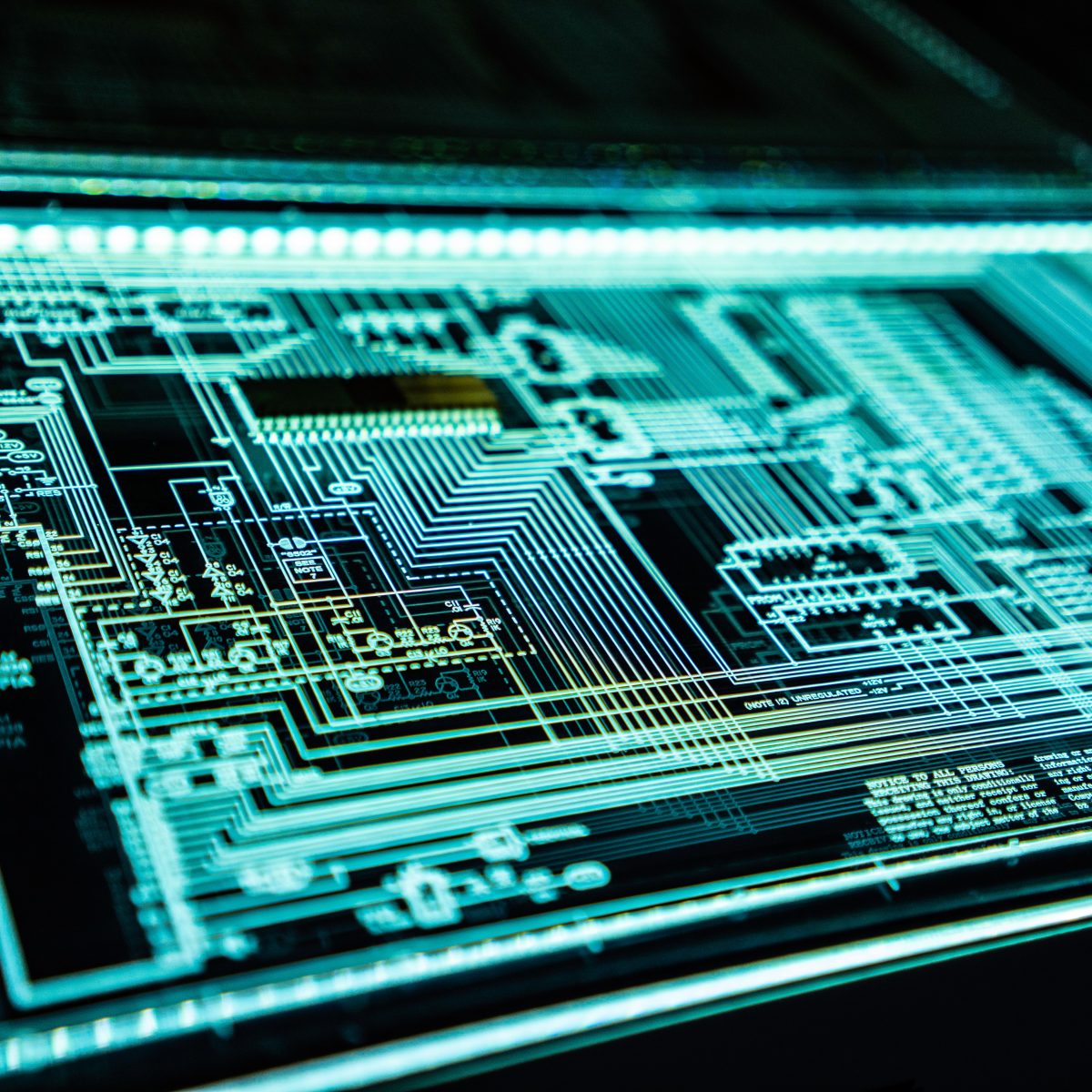

How to Transition to the Cloud: Maturing
Imagine ideas flowing around your organisation quickly, efficiently and effectively. Everyone co-owns a goldmine of knowledge, enabling people to get and share information, ideas, answers, and expertise immediately. This is what a mature Cloud network looks like – invaluable in achieving your organisational unified communication objectives.
Mature or Re-Launch?
Take the time to understand where you currently are. What’s the adoption rate of the Cloud? How are employees engaging with it? For example, do they still save files locally and communicate via email, or are they using tools like Microsoft Teams for effective collaboration?
Many Cloud service providers will have various data and analytics dashboards you can use to gain these insights.
Once you hit these numbers, you can plan for maturing your network, knowing the business has seen the benefits and will be ready to support you.
If the adoption doesn’t meet your pre-launch goals, you might need to consider a Re-Launch.
How is a Mature Cloud Different?
Most businesses become very adept at utilising the Cloud’s essential internal functions quite quickly, from migrating their workloads to learning the basics of using the various tools available to them and adhering to different security protocols.
For a company to become a mature network, however, its employees need to be ready to consider how their use of the Cloud will impact areas such as improved customer experience, environmental sustainability, process leanness & operational efficiency, and innovation.
For many businesses, the successful use of AI & Automation alongside their Cloud answers many, if not all, these questions.
Ultimately, however, a maturing Cloud network will focus on reducing waste.
The 7 Types of Waste (and the Hidden 8th)
Sakichi Toyoda identified seven types of waste in the manufacturing model. Many business leaders have since adopted this approach to improve efficiency in all kinds of businesses outside of the traditional car manufacturing plant where the idea was born.
These types of waste are;
- Defects – Products or services that are out of specification that requires resources to correct
- Overproduction – Producing too much of a product before it is sold.
- Waiting – Waiting for the previous step in the process to complete
- Transportation – Transporting items or information that is not required to perform the process from one location to another
- Inventory – Inventory or information that is sitting idle (not being processed)
- Motion – People, information or equipment making unnecessary motion due to workspace layout, ergonomic issues or searching for misplaced items
- Extra Processing – Performing any activity that is not necessary to produce a functioning product or service
Later, another 8th type of waste was identified – Non-Utilised Talent, which is employees that are not effectively engaged in the process or are not utilised to the full effect.
But why does this matter for you, the owner of a Cloud network looking to mature it to its full potential?
Well, a mature Cloud network will be one whose employees are aware of these types of waste and activity find ways to improve processes to reduce waste.
Consider the following examples that will likely occur in a system’s infancy.
Customer data is held in multiple locations meaning frontline staff must engage with numerous systems and other departments to answer questions. This slows response times down and means employees can service fewer queries.
Data is passed between teams, but rather than providing just what’s needed, the entire project file is sent, increasing over-processing.
Lastly, duplicate data is prevalent just after migration in a scramble to ensure nothing is ‘left behind’. This leads to wasted digital inventory space and arguably overproduction as the same information is worked on in multiple locations.
Each example might seem insignificant, but collectively they account for declining customer satisfaction due to longer wait times and lost revenue due to inefficient usage of employee time.
Your challenge will be to help teams identify these process improvements and encourage them to find the solutions themselves. After all, if it all comes from you, you’ll end up being the bottleneck that keeps the network in its infancy.
Fortunately, you already know how to do this! Pushing for this kind of behaviour is very similar to the strategies you used during the platform’s initial launch.
Have a clear goal. Communicate it. Set up help desks and supporting documents. Run live events. Celebrate and reward successes. Show teams what ‘good’ looks like. Create scenarios that tie in with day-to-day employee responsibilities. Most importantly, however, gain stakeholder buy-in!
Pushing for Higher Adoption
A mature network isn’t just about more advanced usage of the tools at your disposal. It’s also about increasing adoption and rolling it out to those last remaining isolated teams that have not been able (or willing!) to access the Cloud.
You can use two critical tools on those late adopters of the network and encourage them to change their ways.
Sharing Successes: Firstly, celebrate your wins. Have you reached 50% adoption? Shout about it! Has the Contact Centre team collaborated with the delivery team to fix a common customer gripe? Shout about it! Did the social media team collaborate exceptionally well with the sales team on a pitch? Shout about it!
Whilst it’s true that only some people want to risk being an early adopter, it’s also true nobody wants to be the last to the party.
Identify Your Champions: Who are your superstars when it comes to effectively using the system? Celebrate these people and give them the recognition they deserve. Some late adopters will be hungry for similar credit and actively seek you out to understand how they can do better.
AI & Automation – The Holy Grail of Mature Cloud Networks
Whilst employees taking the lead in driving more efficient processes is a crucial step in a maturing Cloud network, the end goal is to identify which processes can be taken over by AI & Automation systems.
This is not to replace employees but to free them up from ‘humdrum’ activities so they can use their brain power on more satisfying, complicated tasks.
From self-service and AI-powered agent assistance technologies to fully AI-enabled contact centre solutions and Robotic Process Automation, these solutions should help you increase efficiency and improve both the customer and employee experience.
Fundamentally, AI & Automation when correctly deployed can;
- Reduce costs by servicing more customers
- Speed up response times
- Provide 24/7/365 availability
- Improve first-time call resolution
- Improve customer engagement
- Improve the customer journey
With this in mind, you want to plant the seed that process improvement can only go so far, and at some point, it might be best to hand it over to an automated system to do the heavy lifting.