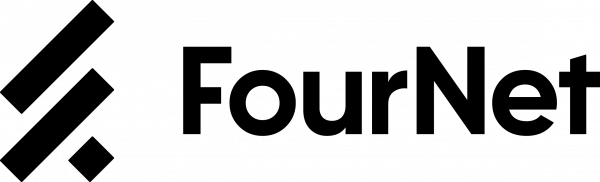This website uses cookies so that we can provide you with the best user experience possible. Cookie information is stored in your browser and performs functions such as recognising you when you return to our website and helping our team to understand which sections of the website you find most interesting and useful.
Cisco Secure Endpoint vs Microsoft Defender: Which one to choose?
December 9, 2021

Cisco Secure Endpoint vs Microsoft Defender: Which one to choose?
To help you make the best choice between these two options we compared Cisco Secure Endpoint and Microsoft Defender for Endpoint based on key features.
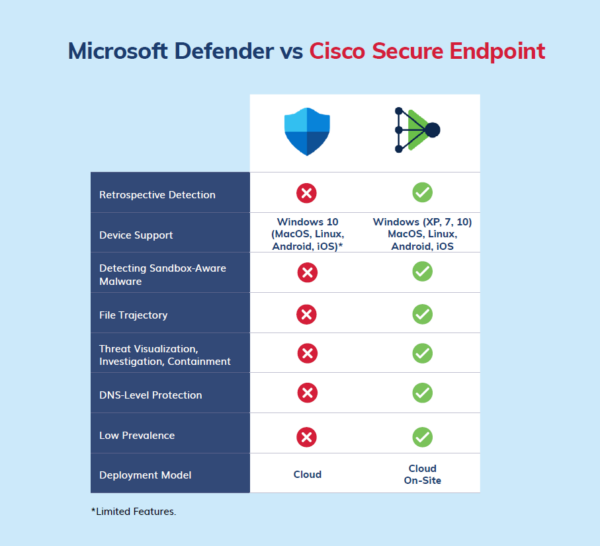
When choosing the right security tool, it is important to ensure it not only detects malware as soon as possible but to also determine which computer has been attacked.
If you are looking for retrospective detection that finds and traces the existence of malware, Cisco Secure Endpoint allows administrators to determine exactly which hosts or users open similar files by searching historical information. This feature is not available in MS Defender.
While MS Defender has sandbox capabilities, it does not block viruses that are sandbox-aware. However, viruses which are designed to bypass sandbox environments will be stopped by Cisco Secure Endpoint.
Defender also comes up short by mainly focusing on Windows 10. Therefore, some features exclusively available on Windows 10 (auto investigation and remediation, web content filtering and protection, ASR) are not included in other operating systems.
Cisco Secure Endpoint offers information on when the malware was first seen, on which computer in the environment, the machine infection percentage, how it can manoeuvre between hosts and the connections to IP addresses / domains it establishes. MS Defender doesn’t show the primary point of malware infection and its movement across the network. Cisco Secure Endpoint lets administrators search for any interesting file in an organisation and put the file for further forensics and analysis. MS Defender can search for files but these cannot be fetched for further analysis.
Furthermore, Cisco Secure Endpoint threat response builds a Relations Graph to show clear, concise visualisation of host interactions with malware, files, domains and network addresses. Each device shows to whom it communicated to and what files they have exchanged. It automatically enriches investigations with local / global file prevalence. In comparison, MS Defender shows the relations for entities but with limited details and does not offer response or remediation actions. Responding and remediating threats is important to contain and prevent malware spreading.
When it comes to DNS level protection, Cisco Secure Endpoint reveals malicious domains associated with malware. DNS level protection redirect end users web traffic through filters capable of identifying malware signatures and other characteristics of potentially dangerousn websites and media.
MS Defender web content filtering and protection is only available on Windows 10. The use of web content filtering is used as part of firewalls to screen or exclude access to websites that are malicious.
Cisco Secure Endpoint automatically detects executables that exists in low quantities across endpoints and analyses those executables in separate cloud-based sandbox environments to detect and uncover new threats. Malware often starts at a few endpoints with low prevalence. Executables in MS Defender can only be manually extracted and sent for analysis. This means the admin must identify the application, make a decision whether it’s malicious or not and send it for analysis.
Cisco Secure Endpoint offers greater deployment flexibility as it can be installed in the cloud or on-site. On-site installations are useful for air-gapped networks, which provides a security measure that secure a computer network to make sure it is fully isolated from unsecure networks. Cloud only MS Defender doesn’t offer this alternative. In conclusion, Cisco Secure Endpoint comes up as a clear winner. You don’t have to take our word for it, try it for 30 days without any cost. Arrange your Cisco Secure Endpoint Free 30 day trial now.