Silver Accreditation in Communication. Silver Accreditation in Project and Portfolio Management.
Microsoft is a leading provider in business technologies, ranging from communication networks to back-office management platforms. We work with organisations to install, integrate and secure Microsoft tools.
Communications is the competency designated by Microsoft to highlight how we can design, deploy and support Microsoft unified communications solutions; including Microsoft Teams and Skype for Business.

Maximise your Teams environment with FourNet
It’s clear that Teams is here to stay and there are many ways that we can help you to optimise your Teams environment. Whether it’s analysing user data to understand adoption and engagement, enabling hybrid video meetings with users in your office and others joining remotely, or integrating Teams into the contact centre, FourNet have a range of solutions that can help.
Need help optimising your MS Teams environment?
FourNet can advise on your current Teams implementation to help you to make the most of your investment and enhance your customer and colleague experience.
How we can enhance your Microsoft Teams environment
The rise of remote working in recent years has driven the exponential adoption of MS Teams within organisations across the globe, making it one of the fastest growing apps of the pandemic. Many organisations rolled out Teams as an effective way for their colleagues to communicate and collaborate in the new way of working forced upon us by the Covid-19 pandemic.
FourNet’s Agile Cloud integrates Teams collaboration capabilities with our best-in-class hybrid and contact centre solutions, enabling all employees to work seamlessly to improve the customer experience. As we now think about the future of work, and how we retain that level of communication and collaboration in more hybrid working practices, we have a range of MS Teams solutions to help you to make the most of the platform.
145m
active daily users in April 2021
60m
daily active users are using Teams on mobile alone
500k
organisations using Teams in 2020
300%
increase in weekly Teams mobile users in just one month in 2020
Combining performance, security & feature-rich functionality
FourNet Agile Cloud combines the performance, security and feature rich functionality of a private cloud solution, with the scalability, simplicity and ‘Pay as you Go’ commercial model of a traditional public cloud deployment.
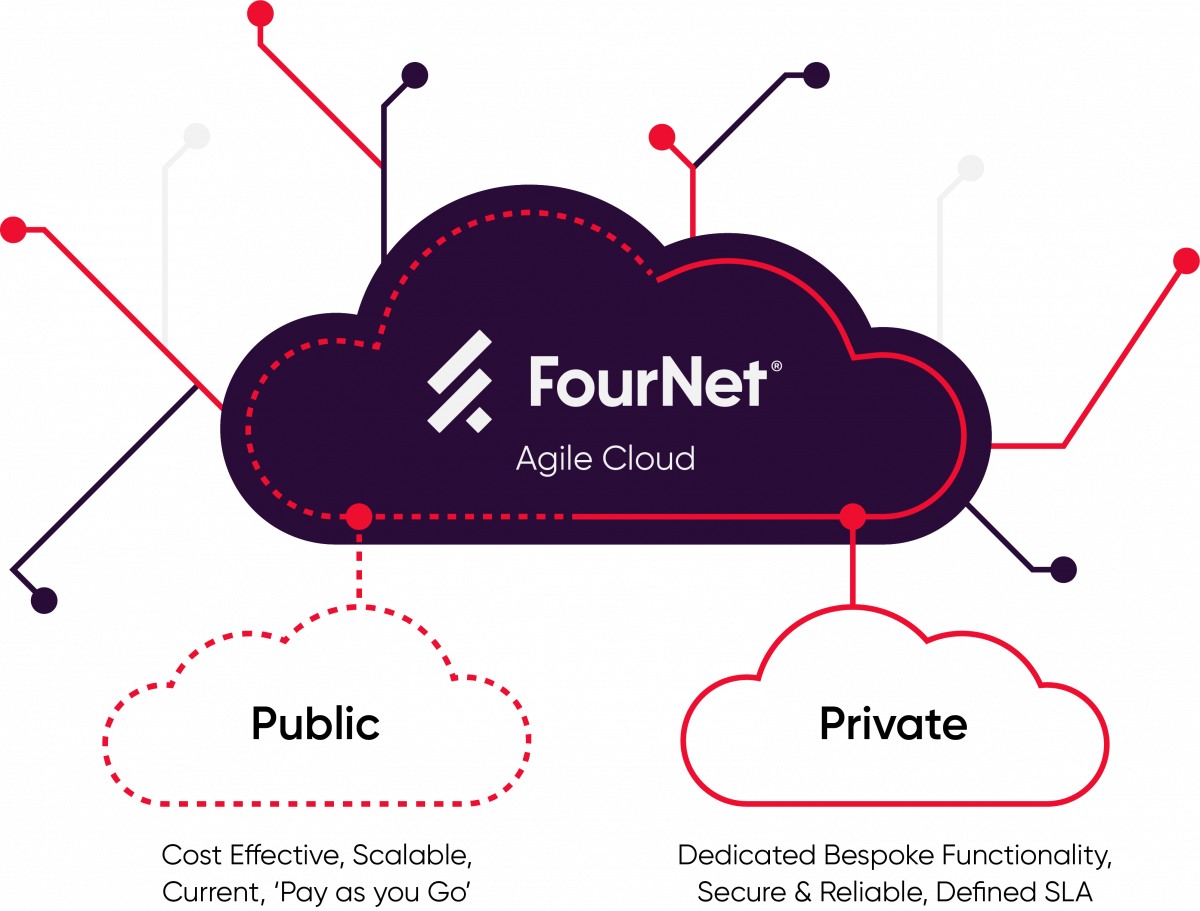
More on Microsoft

Back to Business - A hybrid workforce

Central Government using Microsoft Teams
Get in touch